What is a Virtual Guitar & How Can It Help You Learn?
Ever wondered what exactly is a virtual guitar and how it fits into the world of learning music online? As digital tools become more sophisticated, the ways we practice and understand instruments like the guitar are evolving rapidly. Whether you're a complete beginner curious about playing guitar, or an experienced player looking for convenient practice tools, understanding virtual guitars is key. This guide dives into what a virtual guitar is, its core functions, and crucially, how leveraging an online guitar simulator can significantly benefit your learning process. Ready to explore this powerful learning aid? Start exploring our online guitar tool!

What Exactly is a Virtual Guitar?
At its core, a virtual guitar is a software application or web-based tool designed to simulate the fretboard and strings of a guitar on a digital interface, like your computer screen or mobile device. It allows users to see, interact with, and often hear notes, chords, and scales without needing a physical instrument in hand. Think of it as an interactive, digital representation of the guitar neck.
Beyond Simulation: Understanding the Core Concept
It's more than just a static picture. A good virtual guitar is an interactive learning environment. You can often click on strings at specific frets to see the note name and hear its sound, highlight entire chord shapes or scale patterns, and visualize musical concepts in a way that static diagrams can't match. This interactivity is crucial for understanding the relationships between notes on the fretboard.
Virtual Guitar vs. Guitar Simulator: Is There a Difference?
You'll often hear the terms "virtual guitar" and "guitar simulator" used interchangeably, and for most practical purposes, they mean the same thing. "Simulator" might sometimes imply a richer feature set, perhaps including different guitar tones or effects. Tools like our tool here function effectively as both, providing a visual fretboard and simulation capabilities. So, is there a significant practical difference for a learner? Usually not.
How Does an Online Guitar Simulator Work?
How does a virtual guitar actually function? The magic lies in combining visual representation with interactive elements and sound generation.
The Interactive Fretboard Interface Explained
The central element is the visual interactive fretboard. This displays the strings and frets just like a real guitar. Good simulators allow you to easily see note names, intervals, or highlight fingerings for various chords and scales directly on this digital neck. This visual map is invaluable for learning the fretboard layout.
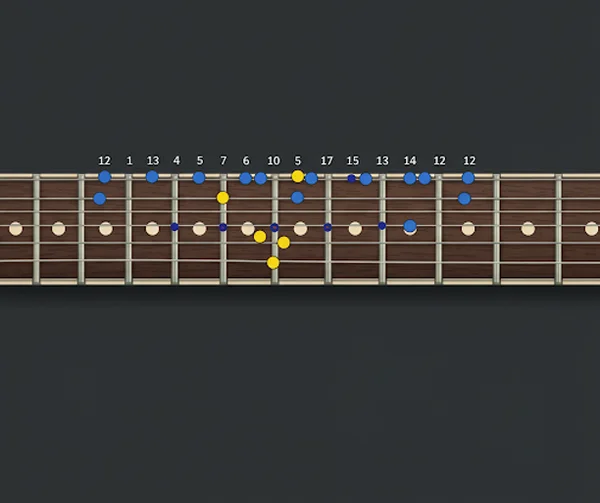
Input Methods: Clicking Notes or Using Your Keyboard
Interaction typically happens via mouse clicks – clicking a string at a specific fret might display the note and/or play the sound. Some advanced online guitar simulators might even allow you to use your computer keyboard to trigger notes, offering a different way to experiment with melodies or chord fragments.
Sound Generation: Hearing Your Virtual Playing
To make the experience more immersive and useful, most virtual guitars incorporate sound. When you interact with a note or chord, the simulator plays back a corresponding audio sample or synthesized sound. This immediate audio feedback helps reinforce what you're learning visually. Curious how it sounds? Try it here.
Key Features to Look For in a Virtual Guitar Tool
Not all virtual guitars are created equal. What features make an online guitar tool truly effective for learning?
Visualizing Chords and Scales Easily
A core strength is the ability to display guitar chords and guitar scales. Look for tools with comprehensive libraries that can instantly show you fingerings, note names within the scale/chord, and root notes across the entire fretboard. This visual aid dramatically speeds up memorization of chord shapes and scale patterns.
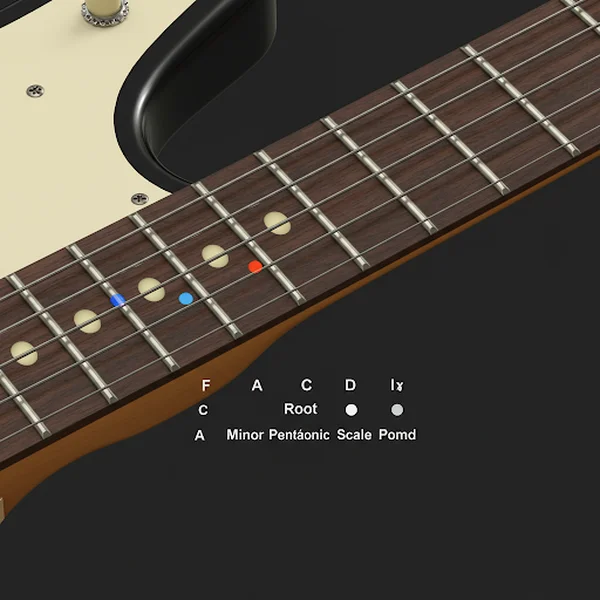
Playback Functionality: Hear Notes and Progressions
Being able to hear the notes or chords you're looking at is crucial. Good playback functionality allows you to click a note and hear its pitch, or even play back simple progressions. This connects the visual patterns to the actual sounds you need to recognize.
Sound Options (Acoustic, Electric) and Tuning
While not always essential for basic learning, having options for different guitar sounds (like acoustic or electric) can make the experience more engaging. The ability to display different tunings (Standard, Drop D, etc.) is also a huge plus for exploring various musical styles. Does the tool offer the flexibility you need?
The Learning Advantage: How Virtual Guitars Boost Practice
So, the big question: Can a virtual guitar actually help you learn guitar online? Absolutely. Here’s how these tools provide a significant learning advantage:
Mastering Fretboard Visualization
One of the biggest hurdles for beginners is understanding the fretboard. A virtual guitar excels at fretboard visualization. It helps you see patterns, understand how scales connect across the neck, and memorize note locations far more effectively than just looking at static charts.
Risk-Free Experimentation for Absolute Beginners
New players can feel intimidated. A virtual guitar offers a pressure-free zone. You can explore chords, experiment with notes, and learn basic theory concepts without worrying about making mistakes on a real instrument or even needing one initially. It's a fantastic beginner guitar tool for exploration.
Supplementing Your Online Guitar Lessons
If you're taking online guitar lessons via videos or apps, a virtual guitar is the perfect companion. When your lesson covers a new chord or scale, you can instantly pull it up on the simulator to see it clearly, reinforcing what you've just learned. Enhance your online lessons with our virtual fretboard.
Practice Anywhere, Anytime – No Instrument Needed
Stuck without your guitar but have a few minutes? Use an online guitar simulator on your phone or laptop. You can review scales, visualize chord changes, or work through theory concepts wherever you are. It turns downtime into productive music practice time, acting as a convenient practice tool.

**Start Your Journey: Integrate a Virtual Guitar Today **
As we've seen, a virtual guitar or guitar simulator is far more than just a digital novelty. It's a powerful, accessible online guitar tool designed to demystify the fretboard, enhance understanding of music theory, and provide flexible practice opportunities. Whether you're just starting out or looking to deepen your knowledge, integrating a tool like this into your routine can significantly accelerate your progress when you learn guitar online.
Answering Your Top Virtual Guitar Questions
What is the best free virtual guitar online?
While "best" can be subjective, look for tools that offer clear visualization, accurate note/chord display, and ease of use. Many great free options exist, including our free simulator, which focuses on providing a clean and effective learning interface.
Can you actually learn guitar using only a virtual guitar?
A virtual guitar is an excellent supplementary tool for learning theory, visualization, and basic concepts. However, mastering the physical aspects of playing (like finger strength, dexterity, strumming) requires practice on a real guitar. Think of the virtual guitar as a powerful visual aid and practice partner, best used alongside physical practice and structured online guitar lessons.
Is a virtual guitar the same as Guitar Hero?
No, they serve very different purposes. Guitar Hero is a rhythm game focused on timing and hitting colored "notes." A virtual guitar simulator is a learning and practice tool designed to help you understand the actual guitar fretboard, notes, chords, and scales for real musical application.
Do I need to install software to use an online guitar simulator?
Many modern guitar simulators, like our web-based tool, are web-based. This means you don't need to install anything – you can access them directly through your internet browser on your computer, tablet, or smartphone, making them incredibly convenient.