Silent Guitar Scale Practice: Use a Virtual Fretboard
Living in an apartment, studying in a library, or simply trying to practice late at night often means one thing for guitarists: noise restrictions. How to practice scales without noise? This common challenge can hinder progress, but what if you could effectively practice guitar scales silently? The answer lies in leveraging a virtual fretboard practice tool. With an online guitar simulator, you can keep your fingers moving and your scale knowledge growing, no matter how quiet you need to be. Ready to discover silent practice techniques?
Why Silent Practice Matters for Guitarists
Why bother with silent guitar practice if you can't hear the notes? The benefits extend beyond just being considerate of your surroundings. Consistent practice, even without audible sound, plays a crucial role in a guitarist's development.

Maintaining Consistency in Your Practice Routine
The key to improving on any instrument is consistent effort. When external factors limit your ability to make noise, silent guitar practice ensures you don't miss valuable practice time. Using a virtual guitar allows you to stick to your schedule, reinforcing learning patterns and keeping your skills sharp, even during guitar practice late night sessions.
Overcoming Environmental Limitations (Apartments, Late Nights)
For those in shared living spaces or with strict noise curfews, apartment guitar practice can seem impossible. A virtual fretboard practice tool bypasses these limitations entirely. You can work on your scales and fingerings on a digital guitar interface without disturbing roommates, family, or neighbors, making it an ideal solution for practice guitar quietly.
Focusing on Finger Mechanics and Muscle Memory
Silent guitar practice shifts the focus from auditory feedback to the physical aspects of playing. You concentrate on finger placement, dexterity, and the muscle memory associated with different scale patterns. This targeted approach to virtual guitar exercises can lead to cleaner technique and more precise fretting when you do play with sound.
Introducing the Virtual Fretboard: Your Silent Practice Tool
So, how to practice scales without noise effectively? The virtual fretboard is your answer. This online guitar practice tool is more than just a picture of a guitar neck; it’s an interactive platform for visual learning and noiseless exercises.
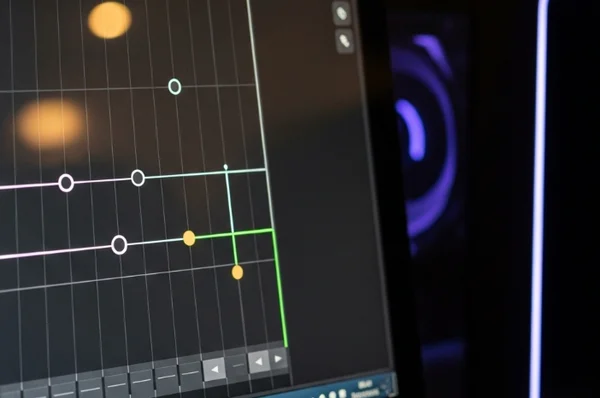
What is a Virtual Fretboard and How Does It Work?
A virtual fretboard is a digital representation of a guitar neck, typically displayed on a computer screen or mobile device. Users can often see notes, scales, and chords highlighted. For silent guitar practice, you interact with it visually, tracing scale patterns with your eyes and mentally (or physically, by tapping fingers on a surface) "playing" the notes. The virtual guitar at virtualguitar.org offers a clear and interactive fretboard ideal for this.
Key Features on virtualguitar.org for Silent Scale Practice (e.g., Clear Fret Display, Scale Highlighting)
When you engage in virtual fretboard practice on a platform like virtualguitar.org, you'll find features specifically beneficial for silent drills. Our fretboard simulator provides:
- Clear Fret and String Display: Easy to see and follow, crucial when you're relying on visuals.
- Scale Highlighting: Select different online guitar scales (Major, Minor, Pentatonic, etc.), and see them illuminated on the fretboard. This helps you visualize guitar scales and their patterns across the neck. Explore these features for your silent practice on our platform.
Benefits of Using an Online Guitar Simulator for Quiet Practice
The primary benefit is, of course, the ability to practice guitar scales silently. Beyond that, using an online guitar simulator like ours often means:
- Accessibility: Practice anywhere you have a device and internet access.
- Visual Learning: Enhances understanding of scale structures and fretboard layout.
- No Gear Needed: You don't need your actual guitar, amp, or cables for these noiseless scale exercises.
Step-by-Step: How to Practice Guitar Scales Silently
Ready to start your silent guitar practice journey? Here’s a step-by-step guide to effectively practice guitar scales silently using a virtual fretboard.

Setting Up Your Virtual Fretboard (e.g., on virtualguitar.org)
First, navigate to your chosen virtual guitar tool. On virtualguitar.org, simply load the virtual guitar interface. Ensure you have a clear view of the fretboard. You might want to adjust your screen for comfortable viewing. This initial setup for your virtual fretboard practice is quick and easy.
Visualizing Scale Patterns (Major, Minor, Pentatonic Online Guitar Scales)
Select a scale you want to practice. Many online guitar scales tools, including ours, allow you to highlight specific scales.
- Choose a scale (e.g., C Major).
- Observe the highlighted notes on the virtual fretboard.
- Mentally trace the pattern up and down the neck, saying the note names (or scale degrees) to yourself. This helps you visualize guitar scales and internalize their shapes.
Finger Exercises: "Playing" Scales Without Sound
This is where the "silent playing" happens.
- Look at the highlighted scale pattern on your online playable guitar interface.
- Mimic the fretting hand finger movements you would use on a real guitar. You can do this by:
- Lightly tapping your fingers on your desk or leg in the pattern.
- Gently pressing your fingers onto the screen of a tablet (if using a touchscreen device).
- Simply "air guitaring" the fingerings with precision. Focus on accurate finger placement and smooth transitions between "notes" in your virtual guitar exercises.
Techniques for Memorizing Scale Shapes Visually
Beyond just tracing, actively work on memorizing the shapes.
- Break down scales into smaller, manageable patterns (e.g., 3-notes-per-string patterns).
- Focus on one position at a time on the virtual fretboard, then practice connecting positions.
- Close your eyes briefly and try to visualize the pattern, then check back with the fretboard simulator. This enhances your ability to learn scales without guitar physically in hand.
Maximizing Your Virtual Fretboard Practice Sessions
To get the most out of your silent guitar practice using a virtual guitar, consider these tips. How can you make these noiseless scale exercises even more effective?

Using a Metronome (Visual or Silent) Alongside Your Virtual Practice
Even without sound, rhythm is crucial. Use a visual metronome app (many free ones exist) or the metronome feature if your online guitar simulator has one. Tap your foot or nod your head to the beat as you "play" the scales on the virtual fretboard. This helps maintain your timing during apartment guitar practice.
Focusing on Accuracy and Smooth Transitions
Since you're not relying on auditory feedback, your visual focus and tactile sense (if tapping fingers) become paramount. Concentrate on "fretting" each note cleanly in your mind and making smooth, economical movements between scale degrees on the virtual fretboard practice surface.
Tracking Your Progress with Silent Guitar Practice
Keep a practice log. Note which online guitar scales you worked on, for how long, and any particular patterns or positions you focused on. This helps you stay organized and see your progress over time with your virtual guitar drills. You can discover more practice strategies on our blog.
Keep Practicing Scales Anywhere with a Virtual Fretboard
Noise restrictions should never be a barrier to your guitar progress. With silent guitar scale practice using a virtual fretboard, you have a powerful tool to maintain consistency, reinforce muscle memory, and deepen your understanding of online guitar scales. Whether it's guitar practice late night or in a shared space, the ability to practice guitar quietly is invaluable. Embrace the flexibility of an online guitar practice tool and keep those fingers flying!
What are your biggest challenges when trying to practice guitar quietly, and how could a virtual fretboard like the one on virtualguitar.org help you overcome them? Share your thoughts and tips in the comments below!
Your Silent Guitar Scale Practice Questions Answered
Here are some common questions about silent guitar practice and using a virtual fretboard.
Can silent practice with a virtual fretboard really improve my playing?
Yes, absolutely. Silent guitar practice using a virtual fretboard helps reinforce finger patterns, improves muscle memory, and enhances your visual understanding of the fretboard and scales. While it doesn't replace practice with audible sound, it's a highly effective supplement, especially when you need to practice guitar quietly. Many find their accuracy improves when they return to a real guitar.
How often should I do silent scale practice?
Consistency is key. Even 10-15 minutes of focused virtual fretboard practice daily can be beneficial. Integrate it into your routine whenever you have a quiet moment or can't use your actual guitar. It’s a great way to make use of downtime for noiseless scale exercises.
Is a virtual fretboard better than just imagining the fretboard?
While imagining the fretboard is a good mental exercise, a virtual fretboard like the one on virtualguitar.org provides a concrete visual reference. This makes it easier to accurately visualize guitar scales and ensure you're practicing the correct patterns, especially for beginners. It bridges the gap between pure imagination and physical practice.
What scales are best to practice silently using an online guitar simulator?
You can practice any scale silently! However, starting with fundamental online guitar scales like Major, Natural Minor, Major Pentatonic, and Minor Pentatonic is highly recommended. Once comfortable, you can move to modes or more exotic scales. The clear display on a good fretboard simulator makes all of them accessible for virtual guitar exercises.