Play Guitar Online With Friends: Virtual Jam Session Guide
Missing those jam sessions with your bandmates across town or even across the country? Many musicians ask, How to play guitar with friends online? The good news is that technology has made it possible to play guitar together online, bridging geographical distances and keeping the music alive. This guide will walk you through the essentials of setting up a successful virtual jam session, from understanding latency to choosing the right tools. Ready to explore online music collaboration?
Understanding the Challenge: Why Latency Kills Online Jam Sessions
Before diving into solutions, it's crucial to understand the main hurdle for any online jam session: audio latency. Can you really jam online without lag? Not entirely, but you can significantly minimize it.
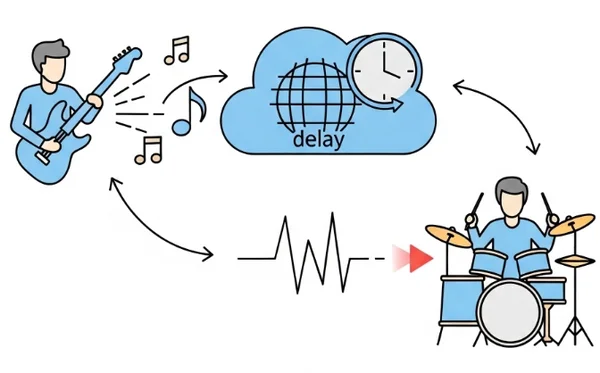
What is Audio Latency in Online Music Collaboration?
Audio latency, in simple terms, is the delay between when a sound is made and when it's heard by others. In online guitar collaboration, this means if you strum a chord, your bandmates will hear it slightly later. This delay can be caused by internet speed, server distances, and processing time by computers and software. For musicians relying on tight timing, even small delays can make playing together impossible.
The Impact of High Latency on Playing Guitar Together Online
When latency is high, musicians in a virtual jam will sound out of sync. Trying to play a fast riff or a tight groove becomes a frustrating mess. Imagine a drummer hitting a beat, and the guitarist hearing it half a second later – their parts will never align. This is why standard video conferencing tools often fail for serious remote band practice.
Why Zoom & Skype Aren't Ideal for Virtual Jams
While excellent for conversation, platforms like Zoom and Skype are optimized for voice, not real-time music performance. They often have variable latency and audio processing designed to reduce echoes and background noise, which can further interfere with musical timing. For a functional online jam session, specialized low latency audio solutions are necessary.
Essential Gear for Your Online Guitar Jam Setup
What tools are needed for virtual jam sessions? Having the right equipment is fundamental for a smooth experience when you play guitar together online.

Wired Internet Connection: Your First Line of Defense
WiFi is convenient but can be unstable and introduce more latency. For any serious online jam session, a wired Ethernet connection directly to your router is highly recommended. This provides a more stable and faster connection, helping to reduce audio latency.
Audio Interface: Getting Quality Sound In and Out
An audio interface is a device that connects your guitar (and microphone, if needed) to your computer. It converts your analog instrument signal into a digital signal your computer can process, and typically offers much lower latency and better sound quality than your computer's built-in soundcard. This is a key piece of music collaboration tools for online jamming.
Headphones: Crucial for Monitoring and Avoiding Feedback
Good quality, closed-back headphones are essential. They allow you to hear your bandmates and your own playing clearly without your microphone picking up their sound from your speakers, which would cause an echo or feedback loop. This is critical for any remote band practice.
A Decent Microphone (If Singing or Using Acoustic Instruments)
If you're a vocalist or playing an acoustic instrument that isn't directly plugged into the audio interface, a decent microphone will ensure your bandmates can hear you clearly during your virtual jam.
Top Low Latency Audio Platforms for Virtual Jam Sessions
Several platforms are designed specifically to minimize latency and enable musicians to play music over internet in near real-time. Exploring these online band tools is key.
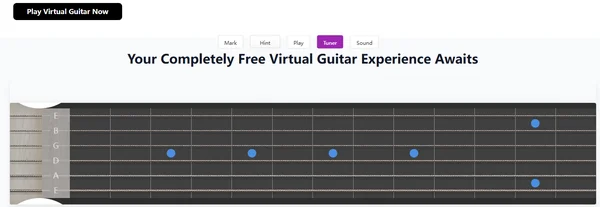
JamKazam: Features, Pros, and Cons
Is JamKazam good for online jamming? JamKazam is one of the most well-known platforms for online jam sessions. It aims to provide ultra-low latency audio and video.
- Pros: Often achieves very low latency, has a built-in social network for finding other musicians.
- Cons: Can have a steeper learning curve for setup, performance can vary depending on users' internet connections and proximity to JamKazam's servers. Some features are behind a subscription.
Jamulus: Open-Source Solution for Tech-Savvy Musicians
How does Jamulus work for remote band practice? Jamulus is a free, open-source software that allows musicians to perform real-time jam sessions over the internet.
- Pros: Free, highly configurable, excellent audio quality, can achieve very low latency if users are geographically close to a chosen server.
- Cons: Requires more technical setup (users connect to public or private servers), no built-in video (musicians often use a separate video chat). It's a popular choice for those willing to learn its online guitar collaboration setup.
Soundjack / Ninjam: Exploring Other Low Latency Options
Soundjack is another high-quality, low-latency solution often favored by academic institutions. Ninjam takes a different approach: instead of trying to achieve perfect real-time sync, it allows musicians to play along to a metronome in measures, with each musician's part being broadcast to others after a full measure (or more) has passed. This creates a unique, layered jamming experience that works well for improvisational music and can be less susceptible to minor latency spikes. Exploring these music collaboration tools can offer different jamming experiences.
Choosing the Right Platform for Your Band's Needs
The best platform to play guitar together online depends on your band's technical comfort, budget, and desired jamming style. Consider trying a few options to see what works best for your virtual jam.
Tips for a Smoother Online Jam Session Experience
Beyond the right gear and platform, a few extra steps can significantly improve your online jam session.
Optimizing Your Internet Connection and Computer Settings
Ensure no other devices are heavily using your internet bandwidth during the jam. Close unnecessary applications on your computer to free up processing power. Check your internet speed for jamming; while upload speed is often more critical than download, both play a role.
Setting Up Your Audio Interface and Software Correctly
Familiarize yourself with your audio interface's settings and the chosen jamming platform's audio configuration. Ensure correct input/output devices are selected, and buffer sizes are set appropriately to balance latency and system stability. This is crucial to reduce audio latency.
Communication is Key: Non-Verbal Cues and Chat
Since you might not have perfect visual cues, establish ways to communicate starts, stops, and changes. Many platforms have chat features, or you might use a separate video call (muted during play) for visuals. Clear communication is vital for online guitar collaboration.
Patience and Practice: Getting Used to the Virtual Jam Environment
Playing together online feels different than in person. There will likely be a slight, perceptible delay even with the best setups. Be patient, listen carefully, and practice adapting your playing. Over time, your band will adjust to the nuances of your remote band practice.
Preparing for Your Virtual Jam: How a Virtual Guitar Can Help
While the focus is on real-time playing, tools like an online virtual guitar can be incredibly useful in the preparation phase for your online jam session.

Sketching Out Song Structures and Chord Charts
Before you even attempt to play guitar together online, you can use a virtual guitar for prep. Quickly map out song structures, chord progressions, or key melody lines on a virtual fretboard tool. This ensures everyone has a clear roadmap.
Sharing Musical Ideas Visually Before the Jam
Instead of just sending audio recordings, share a visual representation of your ideas. A screenshot from a virtual guitar showing a specific chord voicing or a tricky riff can be much easier for your bandmates to understand and learn quickly. Explore sharing ideas with our tool.
Practicing Parts with an Online Guitar Simulator
Need to nail down your part before the virtual jam? An online guitar simulator allows you to practice your fingerings and timing anytime, anywhere, even without your physical instrument. This helps you come to the session prepared.
Rock On Remotely: Your Next Online Jam Session Awaits!
The dream to play guitar together online with friends, no matter where they are, is now a reality thanks to dedicated low latency audio platforms and the right setup. While it requires some technical know-how and adjustment, the ability to connect and create music remotely is a powerful tool for modern musicians. With the tips and tools outlined in this guide, your next online jam session can be a success. Which platform are you most keen to try for your next virtual jam?
Your Online Guitar Jam Questions Answered
Here are some frequently asked questions about playing guitar online with friends.
Is it really possible to play music together online without lag?
While "zero lag" is practically impossible due to the laws of physics and internet infrastructure, specialized low latency audio platforms like Jamulus or JamKazam can get the delay low enough (often under 20-30ms for users relatively close to a server) for musicians to play together quite effectively. It requires a good setup and understanding of how to reduce audio latency.
What's the minimum internet speed for a good virtual jam?
It's less about raw download speed and more about consistent upload speed and low ping (latency) to the server/other users. A stable wired connection with at least 5-10 Mbps upload is a good starting point, but lower latency (ping) is more critical. Always prioritize a wired connection for your online jam session.
Are there free tools for playing guitar online with friends?
Yes! Jamulus is a popular free, open-source option. While it might require more technical setup, it's a powerful tool for remote band practice. Ninjam is also free. Some features of JamKazam can be used for free, though their premium experience often requires a subscription.
How can a virtual guitar aid in preparing for an online jam session?
A virtual guitar like the one on virtualguitar.org is excellent for pre-jam preparation. You can use it to:
- Visualize and share chord progressions.
- Work out melody lines or riffs.
- Practice your parts without needing your physical instrument. This ensures everyone is on the same page before you try to connect via low latency audio tools, making your actual online jam session more productive. Check out our virtual guitar to see how it can help.